Make sure your project is added to the integration
When you're configuring GCP credentials for a new project, you may not see the project in the dropdown list. This is because the integration may not have access to the project.
To add the project to the integration, follow these steps:
-
Go to the integrations page in Vercel. Click "Manage" next to the GCP integration to open the integration page.
-
Click "Manage Access" in the top right corner of the integration page.
-
Make sure the integration has access to your project. After you've given the integration access to your new project, you should be able to see the project in the dropdown list when you're configuring GCP credentials.
-
Configure the GCP credentials for your project by adding the integration again
Top tools from our Vercel community

Logalert - Monitor Vercel logs
Catch bugs early and deploy fixes proactively with real-time Vercel log alerts. Get started today with our easy no-code installation.
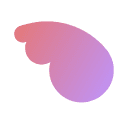
Sendwith - Email users, not spam folders
Use the Gmail API in minutes. Email users from your Google Workspace account for best in class deliverability.
